Many organizations rely on manual conventional methods to process sales orders that are received via traditional channels such as email, paper, and fax. The painful process of registering these orders manually opens a door to unavoidable human errors that limit the speed, accuracy, and overall controls critical to a successful sales order management. Due to these reasons, leading companies are transforming their business processes by tapping into the vast potential that automation brings to the table by a simplified and digital approach.
OpenText automation suite provides SAP customers a head start to seamlessly transition from manual sales order processing to automated sales order management. To further increase the degree of end-to-end automation, OpenText Business center (BC) and Business Center Capture (BCC) provide vast customization options to cover different automation challenges.
Business Center is an add-on for SAP that captures and validates relevant information from incoming sources to initiate SAP process. Business Center Capture is an OCR technology that automatically extracts and validates data from incoming documents. OpenText Archive Center manages data while ensuring it is cost effectively and securely stored for longer retention and quicker access. All these OpenText tools combined together with SAP provide an end-to-end sales order automation solution for any organization.
When an order arrives, the system stores the document in the Archive Center. The information is then automatically extracted from the document using OCR technology and validated against the existing data in SAP. Business rules are applied to the extracted information and a sales order is created in SAP.
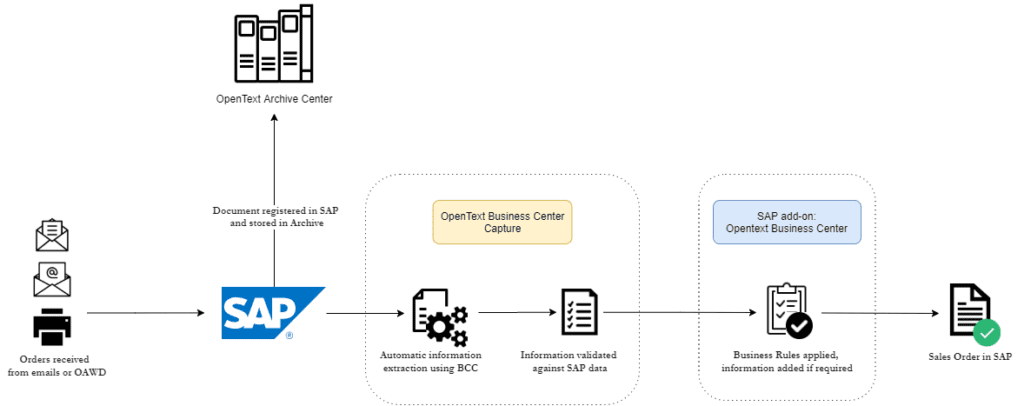
Benefits
- Higher Customer Satisfaction: Validation and timely reaction to sales order issues such as price, availability, and replacement products, are automatic processes that give way to faster order fulfillment, reduced sales order processing backlog, and more staff time for customer support.
- Cost and Time Efficient: No manual entry. No rush orders, bad debts, or late payments from data entry mistakes. Customer orders are in your system in no time.
- Seamless Processing: From capturing documents to processing and routing them in the right direction, the solution offers a consolidated and well integrated process flow that also allows users real-time access to review, accept, or reject document samples and validate data against ERP.
- Data retention: Secure information and documents for a long period of time with OpenText Archive Center.
- Customized Solutions: The sales order automation using SAP and similar ERP systems open scope for customization to fit unique business scenarios.
Key Features and Implementation Details
- Automated order entry through OCR and controlled validation through workflow.
- Populate and validate data in documents with a simple point and click feature.
- Improve data extraction accuracy over a few iterations through self-adaptive learning capabilities.
- 360 degree view on customer data and documents including complete order history.
- Vast customization options including but not limited to:
-
- conditions that determine when and how to validate the extracted data
- preset data in fields
- auto-populate data based on other field values.
-
- Generate order trends and history reports using the data layer provided by OpenText.
- Solution provides access to familiar reporting tools such as SAP Smart Business, SAP Lumira, SAP BW, SAP Business Objects, and classic SAP GUI ALV.
Overcoming Sales Order Automation Challenges
Automating the sales order process has its own challenges. Overcoming these challenges through customization is as important as the solution itself. This is where we come into the picture – tailoring the solution to fit the needs of your unique business and its processes like a glove, assisting to avoid undesirable efforts in various document processing scenarios such as:
- Dealing with Junk Data: Filtering unwanted data like special characters, negative values, and case conversion on field level in BCC validation.
- Sorting SAP Partner Data: Sorting Sold-To, Ship-To, and End-user data to deliver correct relevant information to the validation agent at the time of BCC validation.
- Custom Scripts: Creating C# scripts to fulfill custom business requirements that help in validating documents even faster. For example, auto-populating fields based on the value of other field/fields.
- Data Extraction: Leveraging BCC extraction methods to match and populate predefined dataset in purchase order.
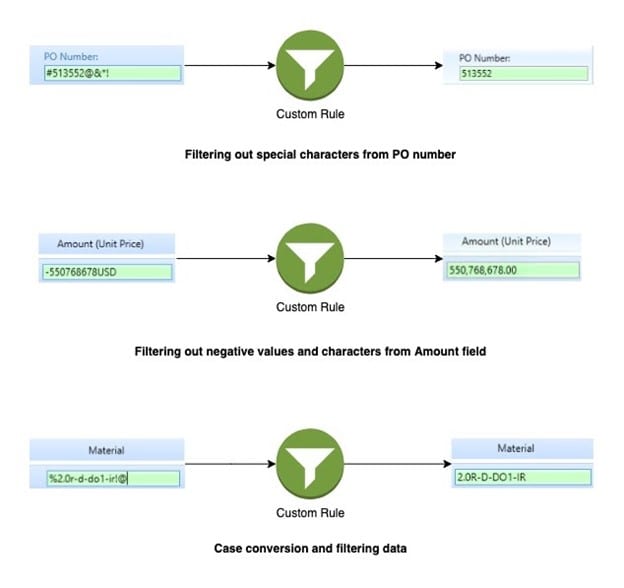
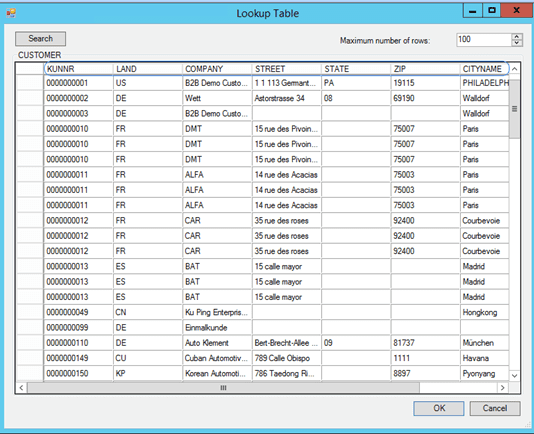
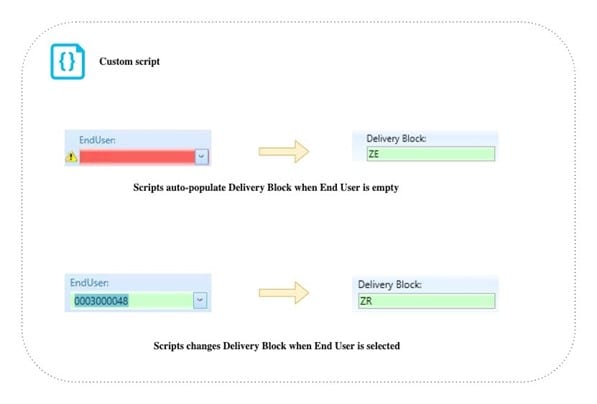
Improving sales order performance starts with removing unnecessary and time-consuming steps. A careful assessment of available options is required to identify the best solution that meets your needs. Does your organization need to further digitize your sales order entry process? Contact us today!