Get started with Crafter Software, the user-friendly content authoring and publishing application to create rich web experiences.
Crafter Studio – the user-friendly content authoring and publishing application – offers a rich set of tools for creating and editing content that is core to creating a rich web experience. Crafter Studio’s features include WYSIWYG authoring, in context preview, content targeting and personalization, mobile device preview, easy workflow, integrated web analytics, and multi-channel publishing.
Crafter CMS in general has 2 environments:
1. Authoring (Preview) Environment used to create and design sites.
2. Publish (Live) Environment where we deploy the content from Authoring environment.
Crafter Studio is the Authoring (Preview) component. Crafter Engine is the Deployment (Live) component.
Basic Architecture of Crafter CMS as follows:

Now let’s move o nhow to create a site and Publish.
Create Site in Crafter Studio
After installing Crafter CMS, you can login into Crafter Alfresco Share where you can create site using site blue print. There are two blue prints available OOB: 1. Empty, 2. Corporate.
Empty will create empty site with welcome page, Corporate will create a site with some basic structure.
In Crafter everything is dealt with Content Type, which is used to define properties for the type and templates to render the type.
Entry is the default type that is used for the home page. Template is design pattern defined using FTL (Freemarker Template Language)
I would suggest that you follow Tutorials on how create a site in the 30 mins video provided by Crafter; that way you will get a clear understanding of how to create a site:
Publish Site
For Publishing we need to setup a deployment environment that is pretty similar to the Preview/Authoring environment – without Alfresco.
The easy way to setup is use the same installer and install in separate location with different ports. After the installation successful removed Alfresco, Share War files and MySQL, you can start tomcat.
For publishing we need to configure the Target as follows:
- From repository go to path cstudio/config/sites/SITENAME/deployment, and edit endpoint-config.xml to configure the name and urls for the deployer
- In Crafter Deployer go to crafter-deployer/conf and create a file with end-point name you have defined in earlier step as TARGETNAME-receiver-context.xml
- Now that the target is configured you must place the end-point in Alfresco into a deployment group. Edit the following file in the repository cstudio/config/sites/SITENAME/environment-overrides/ENVFOLDER/environment-config.xml
Once you configure the targeting (Live) environment, you can publish the site using the Go Live action.
Key Points:
- Invite users to Alfresco Administrator group to whom you want give permission to create site
- Invite the users to site contributer , manager groups to give them Author or Approver roles
Get the free Developer eBook for Crafter: Here[/vc_column_text][vc_empty_space height=”70px”][vc_column_text]