The business world is in a state of transition. Customer expectations are changing, and new technologies are affecting the way organizations operate both internally and externally. Salesforce is quickly becoming a popular platform of choice for case management solutions. Although Salesforce excels as a database platform, its content storing capabilities are limited. By integrating Salesforce with Box, we are able to extend the capabilities of content management within Salesforce.
We recently worked with a company to integrate seamless content management features into their permit application system. We created a system which allows users to not only access Box from Salesforce, but that also organizes Box folders in a hierarchical structure and provides custom notifications to internal users when files are uploaded.
The Problem
Before we implemented our solution, our client faced problems with their content management process which reduced efficiency. The out of the box integration they were using with Box and Salesforce only provided a flat folder structure. This meant that folders were created for each record and only sorted by their object type, which lead to folders containing thousands of unorganized folders. Moreover, having a growing number of unsorted sub-folders under the same folder will eventually lead to errors in Box. In an attempt to solve this issue, employees would manually copy files from the unorganized folders over to a separate and more organized folder structure. Not only is this process time consuming, but it also lead to files being mismanaged and improperly organized.
Another issue that our client faced was needing to manually share access to Box folders with the permit applicant. This means that once a customer has submitted a permit application, they would need to wait for an employee to add them as a collaborator before they could begin uploading documents. As a result, this made the permit application process longer and more tedious for both internal and external users.
One of the biggest problems our client faced was not having organized notifications for files in Box. Without a proper notification system, employees would receive hundreds of notifications for files being uploaded to a smaller selection of permits. This meant that employees would be required to go through all of these notifications despite many of them being redundant. Moreover, there were no notifications for when a file was updated, causing confusion and miscommunication between customers and employees.
The Solution
We built a custom solution to precisely meet the requirements of our client. We first extended the capabilities of the default Box Salesforce integration by making our own embedded element which can be used on the customer community page. This unified the customer experience on the community page so that customers would not have to switch between Salesforce and Box to upload documents and track their permit status. Then, we created a system which automatically generates Box folders to match Salesforce records. The Box folders are updated when Salesforce records are updated to keep consistency between the two platforms. We applied metadata to each folder and all the files which are uploaded to that folder, which allows internal users to search the entire folder structure by the metadata attributes. Some of the attributes we applied include permit number, site address, zip code and document purpose.
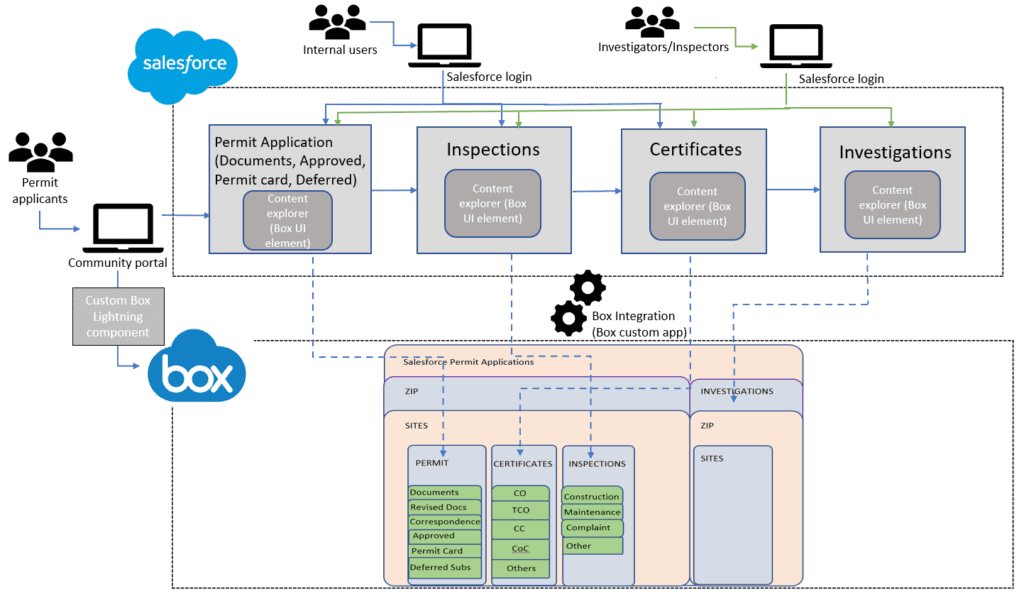
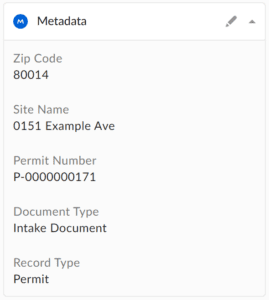
Our solution automatically shares the folders with the customer that applied for the permit. This addresses the issue with having to manually have an employee share the folder with applicants and significantly improved the speed that the permit applications can be processed. The permission levels of folders are adjusted to ensure that customers can only view their folders.
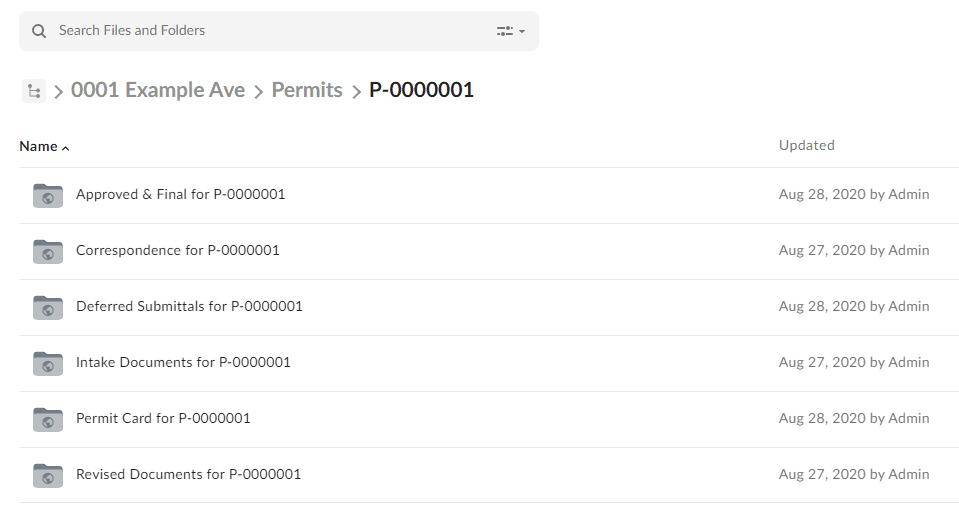
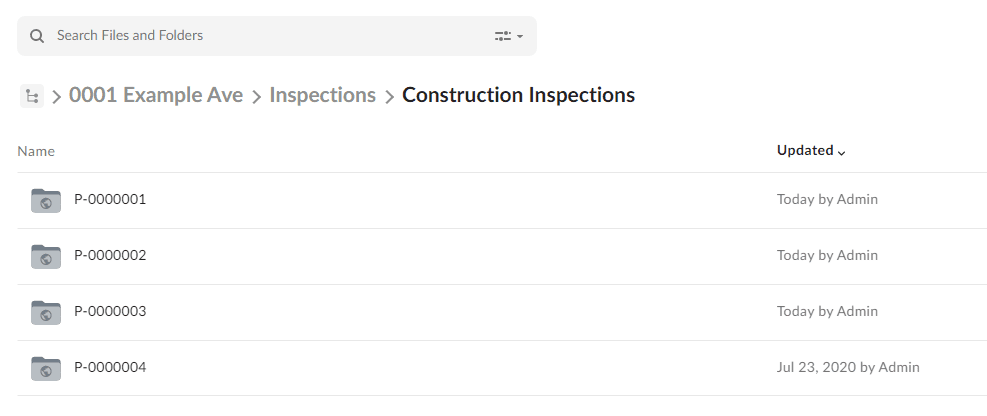
We implemented a notification system which sends notifications when new documents have been uploaded. Each notification provide a list of all the permits that customers have uploaded files to. They are sent out twice a day to prevent cluttered inboxes when users upload many documents at once. This format provides a well organized and easily manageable notification system to the employees.
The Outcome
The software that we built for our client resulted in significant improvement of the the permit application process. In addition to integrating Box seamlessly into Salesforce for a unified experience, we also improved the customer experience, process efficiency, and file organization.
The customer experience was reformed into a more user friendly experience. Before, customers would have to work with Box and Salesforce separately in order to create permit applications and upload files to them. With our Box integration community plugin, users have everything they need to go through the permit application process on one website. This simplification decreased the overall rate of user error, which reduced the load on customer support and boosted the customers satisfaction. By implementing automatic folder sharing, customers can complete all of the required tasks for their application at once, which reduces the processes dependency on end users.
The increased efficiency of the permit application process was the most prominent result of our solution. We have eliminated the manual steps required to share a folder with customers, which removes the waiting period required after an application is submitted. Removing these manual, repetitive tasks also increased worker productivity and reduced the margin of error. We saw the same effect when we removed the need for workers to manually manage files by implementing our automatic file folder system.
The results of file organization were a benefit to everyone involved in the permit application process. For customers, we restricted upload and download permissions to ensure that documents were sorted accordingly. In addition, the automatically managed folder structure effectively centralizes the entire file management process to work on Salesforce, since it eliminates the need to use Box separately from Salesforce. Automated organization of files ensured that anyone who uploads or accesses content can do so quickly and efficiently.